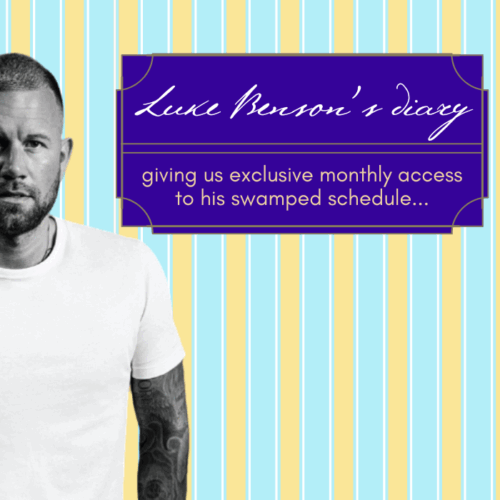Joscelin McCourt CEO of HB Collective (Great Lengths & Rossano Ferretti) urges you to take your digital health and safety seriously.
“From a disgruntled ex-employee taking over your Instagram to a hacked website which takes months to regain access to and causes untold damage, we are all at risk online unless we take our digital health and safety seriously.”
After a year of COVID-19 chaos, we’ve never been more focussed on our personal and professional health and safety – from strictly-observed social distancing measures and salon PPE to a renewed focus on mental health and managing our work/life balance for enhanced wellbeing. In fact, for many salons, the only area that might not have had a health check recently is their digital footprint – despite the fact that it’s integral to so many areas of running a business and has allowed so many of us to maintain some sense of normality over the last 12 months.
Your booking system, client records, stock management, banking, HR, marketing and reputation are all likely to be digitised now and while that’s brilliant for convenience and accessibility, there’s no denying it also leaves us vulnerable.
From a disgruntled ex-employee taking over your Instagram to a hacked website which takes months to regain access to and causes untold damage, we are all at risk online unless we take our digital health and safety seriously. Luckily, there are plenty of ways to keep your business secure online – here are some things you can change today, to be safe in the knowledge that you’re protected.
TURN ON TWO-FACTOR AUTHENTICATION
Turn two-factor authentication on for every social media account you have. This means that even if someone has your password, they cannot log in without an individual, randomly-generated code which is sent to your email or phone number, or which is managed through a two-factor authentication app on your device (the Google one is safe and free). For most platforms, you can switch on two-factor authentication in your privacy settings.
CHOOSE A SECURE PASSWORD…
Use the ‘suggest strong password’ option to ensure you have a secure password every time you need one – anything involving your name, business name or the word ‘password’ is an unnecessary risk.
Passwords should contain a random and complex selection of punctuation marks, numbers and letters so that they are not easily guessed, and they should also be different for everything. Most phones, apps and browsers will offer you the option to use a randomly-generated secure password, which is infinitely safer. Don’t write passwords down or save them in an obvious location – online password protection services apps like LastPass or Keeper will securely manage multiple logins and allow you to safely share them with relevant team members.
Make sure only those who really need them have access to team accounts and passwords.
… AND CHANGE IT OFTEN
Change passwords often, and immediately after a member of the team who previously had access has left. It might seem like an unnecessary chore, but it’s a lot quicker and easier than spending months trying to regain access to an account which has been hacked or attempting to retrieve years of lost data.
BE DIGITALLY SAVVY
Never click suspicious links, be aware of phishing scams via text or email and remember that if it looks or sounds too good to be true, it probably is. Spelling errors, email addresses that don’t look official and out-of-the-blue communication from someone you don’t know or speak to often should be treated with caution. Reputable companies will never ask for your personal details or banking information and if in doubt, call them directly and ask.
Also remember that anything you post online is there forever – so be mindful what personal data you share. If it’s not something you’d feel comfortable telling a stranger in the street, question if it’s right to share it online.
STAY SOCIALLY RESPONSIBLE
Ask permission from clients before you share their image or repost a selfie. It’s a common courtesy, but it will also protect you from copyright infringement. The creator of any image owns the copyright and if you use it for financial gain, which includes social media or marketing, they technically have the right to any revenue created.
It’s unlikely, and most people are flattered and happy to share their imagery, but without asking permission first, you aren’t protected if they change their mind. The same applies to reposting imagery that isn’t yours that you’ve found elsewhere online: ask permission and always clearly credit the creator.
KEEP YOUR PROTECTION UP-TO-DATE
Computer viruses might not seem as common as they were a decade ago, but they still exist and can cause havoc –whether it’s making your software frustratingly slow or more serious issues with scanning for personal data. While most Apple computers and devices have security built in, those using PCs should invest in reputable anti-virus software and keep it up to date. The same applies to phones and other devices – run the updates often to ensure you’re using the most current software, which will also be the best protected.
PROTECT YOUR DATA
If you store a lot of data on your computer, whether it’s your own or your clients’, it’s worth the effort to back it up securely. Losing data, even a small amount for a brief period of time, isn’t just annoying – it’s a real risk to your business thanks to privacy laws like GDPR. Traditional backups like USB sticks and external hard drives are time-consuming and not entirely secure as they’re still vulnerable to fire, theft or hardware failure.
Cloud-based software online is secure, cheap and easy to use – platforms like Google Drive and iDrive start at about £1 a month for paid options. On a day-to-day basis, you can also password protect documents so they aren’t visible to anyone using the computer – ideal if you have a shared computer at your front desk.
GET SUPPORT
Cyber Resilience Centres have been set up across the UK to protect communities, promote economic growth and improve overall online safety. They are backed by the Police and UK Government and work to support small businesses with all aspects of digital security.
They offer free core membership which delivers simple and comprehensible guidance on reducing cyber risks, with regular updates on the latest threats. Plus, if you find yourself in a more serious situation they’ll be able to provide reliable support and solutions.
“Remember that anything you post online is there forever – so be mindful what personal data you share. If it’s not something you’d feel comfortable telling a stranger in the street, question if it’s right to share it online.”
Looking for more ways to stay safe online? Check out more information here